Radio Setup
Update Firmware Transmitter
IMPORTANT
Make sure the firmware version of the radio is at least the EdgeTX Centurion v2.10.6.
To make sure you have the correct drivers to do a DFU (Direct Firmware Update) of the radio download and install the STM32CubeProgrammer
Using Google Chrome (only Google Chrome!!) follow the tutorial Update from an earlier version of EdgeTX using EdgeTX Buddy
Setup Transmitter
By default the transmitter does not have the necessary configurations as theme, models and general settings we use, and in general configuring everything from scratch is possible but tedious, for that reason we keep a copy of the microSD memory of the radio in github drones-rc that you can just copy and paste into the radio's microSD card to have our configurations.
this configuration include:
- Our theme
- Out default model to control our drones
EOLab Default - RC channels mapping according to our conventions. See section Channels Mapping.
- CRSF/ELRS config
Bind Radio Transmitter and Receiver
Follow the offial tutorial for the RadioMaster RP RX (series).
Aks Harley for Unique Phrase, to bind the transmitter and receiver.
CRSF/ELRS Setup
The folloeing image shows our setup for CRSF/ELRS radio settings in the radio transmitter.
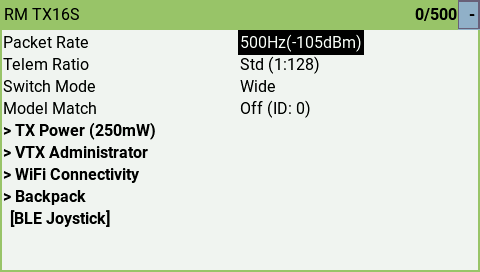
Channels Mapping
IMPORTANT
The radio transmitter must be set to Mode 2. For more information on the differences between Mode 1 and Mode 2 see Types of Remote Controllers - PX4 Docs
| RC Channel | Function | Description |
|---|---|---|
| 1 | Roll | Manual control |
| 2 | Pitch | Manual control |
| 3 | Throttle | Manual control |
| 4 | Yaw | Manual control |
| 5 | Offboard Mode | Enables Offboard Mode on the flight controller |
| 6 | Flight mode switch | Changes the flight mode. Only for manual flights. |
| 7 | reserved | reserved |
| 8 | Kill Switch | ⚠️ Emergency Stop. The drone can fall from the sky if you use this. |
Flight Modes Mapping
| (Physical) Switch Position | Mode |
|---|---|
| 1 | Position Slow Mode |
| 2 | Position |
| unassigned | Offboard |
For more information check the PX4 documentation for flight modes.
Setup FMU Radio Settings
From the FMU (Flight Management Unit) perspective all the necessary radio configurations are integrated directly into the firmware of our drones so no changes are necessary. You can find the radio configuration in the file rc.radiomaster_tx16s, this configuration is common for all our drones.
